下列代码演示了如何使用 RowCellStyle 事件处理程序来定制个别网格单元格的外观。 在本例中,以交错方式对网格单元格着色。 下面的插图展示了运行结果:
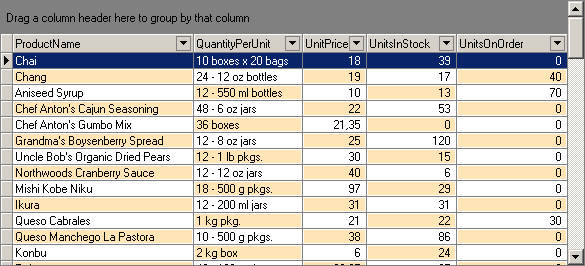
| C# |  复制代码 复制代码 |
|---|---|
using DevExpress.XtraGrid.Views.Grid; private void gridView1_RowCellStyle(object sender, RowCellStyleEventArgs e) { if(e.RowHandle != gridView1.FocusedRowHandle && ((e.RowHandle % 2 == 0 && e.Column.VisibleIndex % 2 == 1) || (e.Column.VisibleIndex % 2 == 0 && e.RowHandle % 2 == 1))) e.Appearance.BackColor = Color.NavajoWhite; } | |
| Visual Basic |  复制代码 复制代码 |
|---|---|
Imports DevExpress.XtraGrid.Views.Grid Private Sub gridView1_RowCellStyle(ByVal sender As Object, _ ByVal e As RowCellStyleEventArgs) Handles gridView1.RowCellStyle If e.RowHandle <> gridView1.FocusedRowHandle And _ ((e.RowHandle Mod 2 = 0 And e.Column.VisibleIndex Mod 2 = 1) Or _ (e.Column.VisibleIndex Mod 2 = 0 And e.RowHandle Mod 2 = 1)) Then _ e.Appearance.BackColor = Color.NavajoWhite End Sub | |







