
- 积分
- 5249
- 在线时间
- 4311 小时
- 主题
- 258
- 注册时间
- 2013-6-7
- 帖子
- 1149
- 最后登录
- 2024-4-18

管理员
- 帖子
- 1149
- 软币
- 20917
- 在线时间
- 4311 小时
- 注册时间
- 2013-6-7

|
原帖:http://smartsoft.5d6d.net/thread-15268-1-1.html
百度网盘下载:http://pan.baidu.com/share/link?shareid=1042764636&uk=120631636
注意,在win vista 以上系统安装需要以最高权运行行,如果在VS2012不能成功运行,可以用下面方法解决
1)操作步骤
thanks Danny, but I have vs2010 and vs2012 in the same machine, vs2010 is ok, but vs2012 is not, nag screen appear. what wrong with my IDE? anyone have the same problem?
(win7 x86 sp1)
this is what i have done to resolve this probleme :
1 : go to C:\Program Files (x86)\DevExpress Registration 2012
2 : copy DevExpress.Registration.AddIn and DevExpress.Registration.AddIn.dll
3 : create the Addins folder in : ..\Documents\Visual Studio 2012\
4 : paste DevExpressReg.AddIn & DevExpress.Registration.AddIn.dll
5 : run VS 2012 , Done !
2).danny_su提供的方法截图
NOTES:
Sometimes, the setup failed to add its install path to the add-in file paths of visual studio 2012, you need to add it manually.
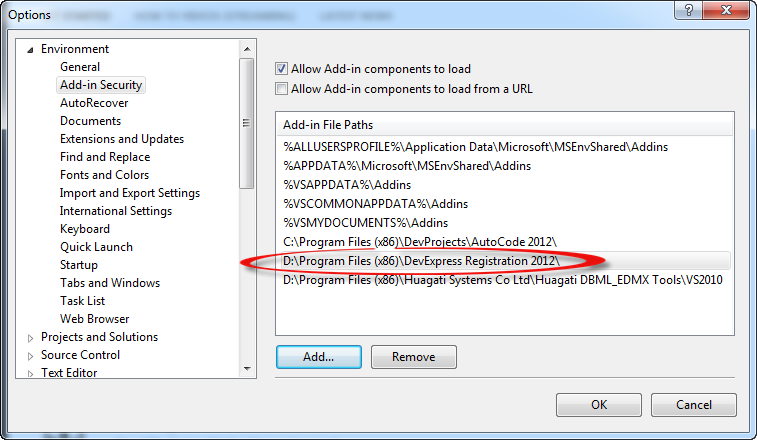
|
评分
-
查看全部评分
|